What You Need to Know About Storage Media
In the age of digital media, we create and consume content in various formats. But what happens to that content when we’re done with it?
Perhaps you’re curious about how storage media works and your options. In this post, we’ll look at the different types of storage media available and what you need to know about them. Whether you’re a business looking for a reliable storage solution or a media enthusiast wondering about long-term data storage, continue reading to learn more.
What is Storage Media?
Storage media refers to the physical media or hardware used to store digital or electronic data. A storage medium makes data retrievable whenever necessary while keeping it secure. This can be anything from an SD card in your camera to a hard drive in your computer.
There are two main forms of storage media: primary storage and secondary storage. Generally smaller in size, primary storage devices hold data temporarily and can be found within the inner workings of a computer or device. These include RAM and cache memory. Meanwhile, secondary storage devices have more permanent and larger storage capacity. They can be built into the device or be plugged in (external). These include hard disks and USBs.
Storage Media vs. Memory
The critical thing to remember is that storage media is not the same as memory. Memory is where data is stored temporarily, while storage media is designed for long-term data storage. A computer’s operations are processed and performed using short-term data. Loading applications, browsing the Web and editing a file happen within memory or RAM. When you turn the computer or device off, the data disappears.
Storage media or storage is non-volatile, meaning the data is stored even if the device is turned off. It gives you permanent access to files and applications.
Early Forms of Storage Media
Traditional forms of storage media, such as paper and parchment, have been used for centuries to preserve information. Early computers were not as state-of-the-art as now and had to rely on paper for information storage.
Holes had to be punched into computer paper tape. This was a popular means of inputting data into early computers. Each hole in a paper tape or punch card corresponded to a single bit of data. A paper tape reader would then interpret the holes and convert them into numbers.
While these materials effectively preserve data in the short term, they are susceptible to damage from light, humidity, and pests. In addition, traditional storage media is typically bulky and difficult to store in large quantities. Other later examples include albums, boxes and cabinets. Similarly, videotapes and cassettes were easy to misplace and keep track of.
As technology progressed, old forms of storage media became increasingly obsolete. Nowadays, photos can be stored on a flash drive or in the cloud and documents can be saved to a hard drive or email. Even video and audio files can be compressed and stored on a small memory card.
Nevertheless, there will always be a place for traditional storage media, whether for sentimental value or practicality.

Data Processing and Storage
To understand how storage media works, it is first necessary to understand what data is and how it is stored. Data is simply a collection of ones and zeros, which are the two values used by computers. Data storage is the process of storing, preserving, and retrieving digital information. When data is stored on a storage medium, such as a hard drive or a USB flash drive, it is converted into a physical form that a computer can read.
Changing data into an electronic format (compression) and then into a physical format (decompression) is also part of data storage. The most common formats for storing data are FAT32 and NTFS. FAT32 is the older format and is not as efficient as NTFS, but it is compatible with more devices. NTFS is the newer format and is more efficient, but it is not compatible with as many devices. Ultimately, the choice of format depends on the needs of the user.
Storage Media: Hardware for Digital Data Storage

Storage Mediums
There are many types of storage media, each with its advantages and disadvantages. The type of media you choose will depend on your needs. For example, if you’re looking for a media storage solution for your business, you’ll need something reliable and with a high capacity. On the other hand, if you’re simply looking to store some media files for personal use, you might be more concerned with portability and cost.
Below, we’ve listed various types of storage media that you can use for personal or business purposes:
Hard Drives
Hard drives (hard disk drives or HDDs) are common computer storage devices. A hard drive is essentially a large magnetic disk that stores data in the form of tiny magnetic particles. When you want to access a file, the hard drive reads the magnetic particles and converts them into digital data.
Most hard drives use spinning disks to store data. They are divided into two main categories: desktop and laptop. Desktop hard drives are larger and more powerful than their laptop counterparts and as the name implies, are usually used in desktop computers. Laptop hard drives are smaller and lighter, making them ideal for laptops and other portable devices.
In terms of capacity, hard drives typically range from 500GB to 1TB. Hard drive speed is measured in RPM (revolutions per minute), and the faster the RPM, the faster the drive can access data. The average hard drive lifespan is about 3-5 years, but this can vary depending on usage and other factors.
Optical Storage Devices
Optical storage devices use a beam of light to read and write data. CDs, DVDs and Blu-ray discs are all examples of optical storage devices. The advantage of optical storage is that it can store large amounts of data in a small space.
For example, a standard DVD can hold up to 4.7 GB of data, equivalent to about 3 hours of video or 120 CDs worth of music. In addition, optical storage is relatively inexpensive and is not susceptible to magnetic fields, so an accidental magnetization will not erase data stored on optical media.
However, the downside of optical storage is that it is fragile and can be scratched or damaged if not handled properly.
Flash Storage
Flash storage is a non-volatile data storage used in computers and other electronic devices. Unlike traditional HDD storage, which stores data on spinning disks, flash storage stores data on chips that can be quickly accessed and written. This allows for faster data access and lower power consumption, which makes flash storage ideal for use in portable devices such as laptops, smartphones, and digital cameras.
Flash storage is also more resistant to physical shock and vibration than HDD storage, making it less likely to suffer data loss in the event of a drop or fall. For these reasons, flash storage is becoming increasingly popular for both personal and commercial use.
The Cloud
Cloud storage is a term used to describe a variety of data storage that are all based on or accessible through the internet. In recent years, cloud storage has become increasingly popular as more and more people look for ways to store their data remotely.
The most common type of cloud storage is probably file storage when files and documents are stored on a remote server and can be accessed from anywhere with an internet connection.
Another type of cloud storage is application storage when applications and programs are stored on a remote server and accessed via the internet. This type of storage is becoming more common as more and more people use web-based applications that can be accessed from any device.
Finally, database storage is when databases are stored on a remote server and accessed via the internet. Businesses often use this type of storage as it allows multiple users to access and update the same database from anywhere in the world.
Shifting to the Cloud: Benefits and Drawbacks
Cloud storage is a popular option for storing media files because it’s convenient and easy to use. However, there are some drawbacks to using cloud storage. One of the biggest concerns is security. When you store data on a remote server, it’s important to ensure that the service is secure and that your data is backed up. Otherwise, you risk losing access to your files if something happens to the service.
Additionally, cloud storage can be expensive, especially if you need a lot of space. And finally, cloud storage can be slower than other types of media, making it less ideal for media playback or editing.
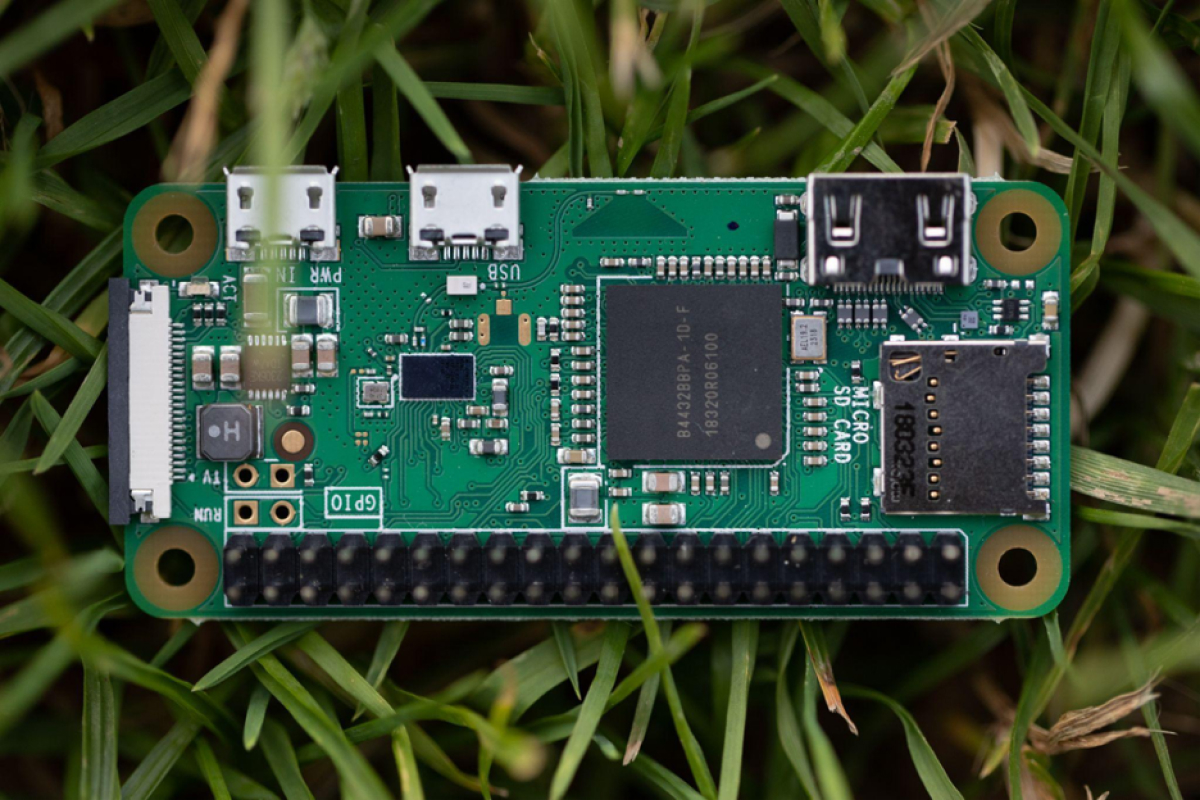
Get in Touch with Us
Contact us if you have any questions about our services, or are looking for the leading archive storage solutions in the UK. You may reach us by calling 020 7394 2555 or emailing to [email protected]. For a call-back, complete our short contact form. We look forward to hearing from you




